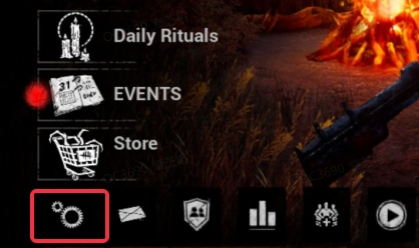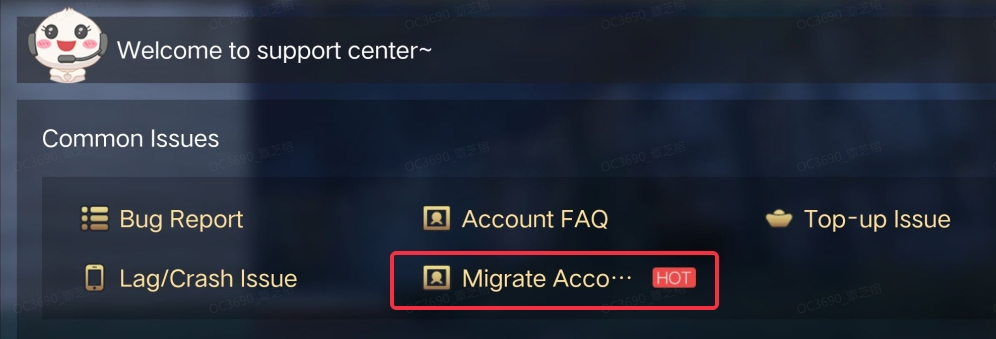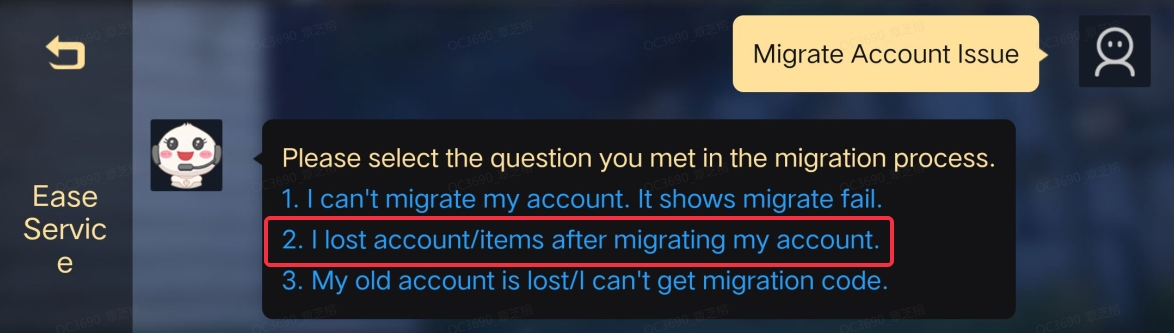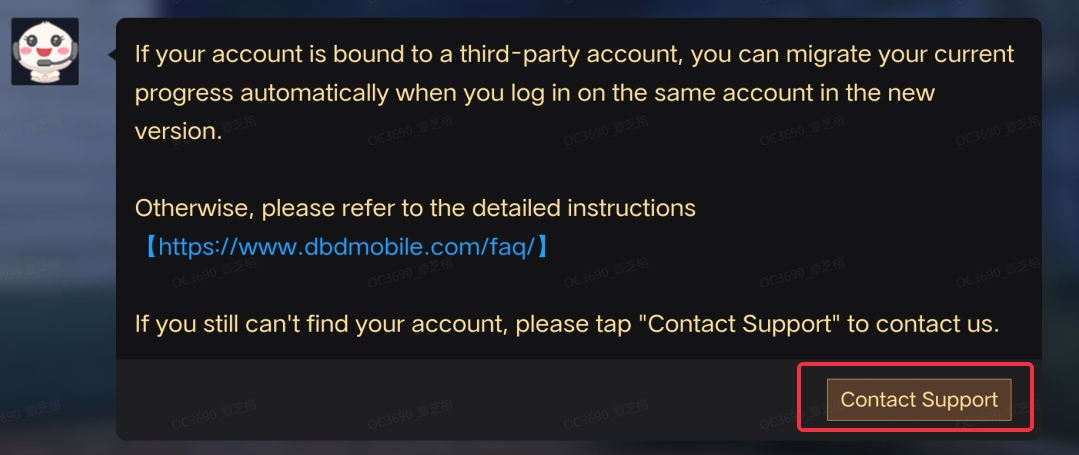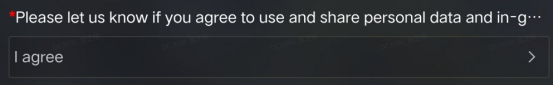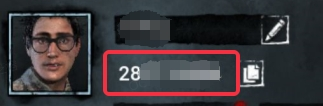- Account Migration Guidelines
- Compensation Plan
- Account Migration FAQ
Account Migration Guidelines
How do I migrate my Dead by Daylight Mobile account to the new version?
With the coming migration for the new update, we know it may take time for players to navigate through the migration process. We have created multiple instructions depending on your account type. If you already have an active Dead by Daylight Mobile account, please follow the corresponding steps to your account type and migrate your account to the new version.
Guest Accounts / Apple Account (on Android device)
Before March 15th: Link with a Third-Party Account
Guest Accounts / Apple Account (on Android device)
After March 15th: Proceed as Guest Account
Standard Migration with Third-Party Accounts
Apple Account (on iOS device) / Google Account
1. Download the new version of Dead by Daylight Mobile
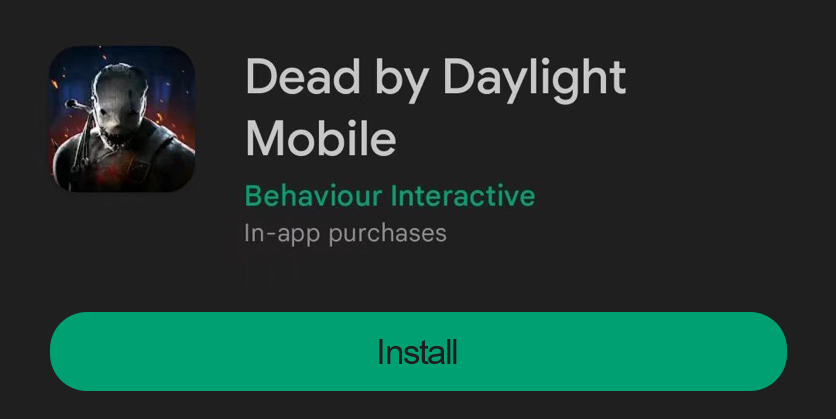
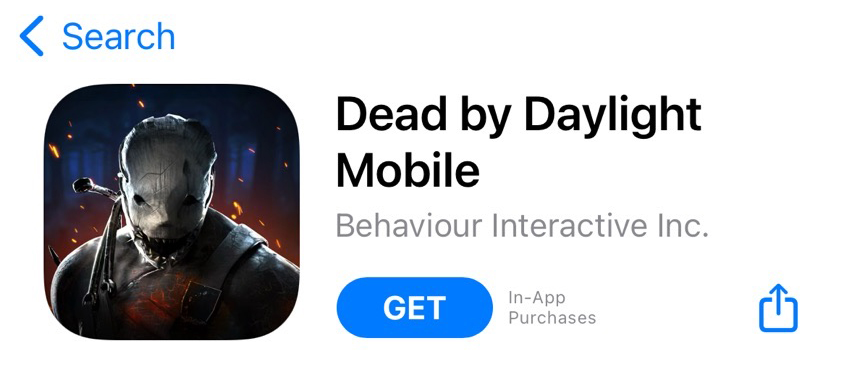
2. Login to the new version with the same account you wish to continue playing on
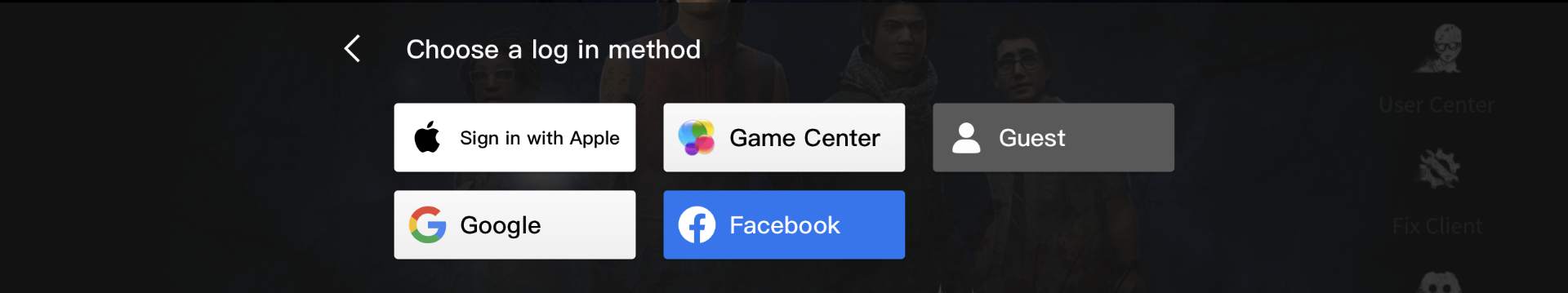
3. Click on Account Migration on the Main Screen

4. Select and confirm to proceed with Standard Migration
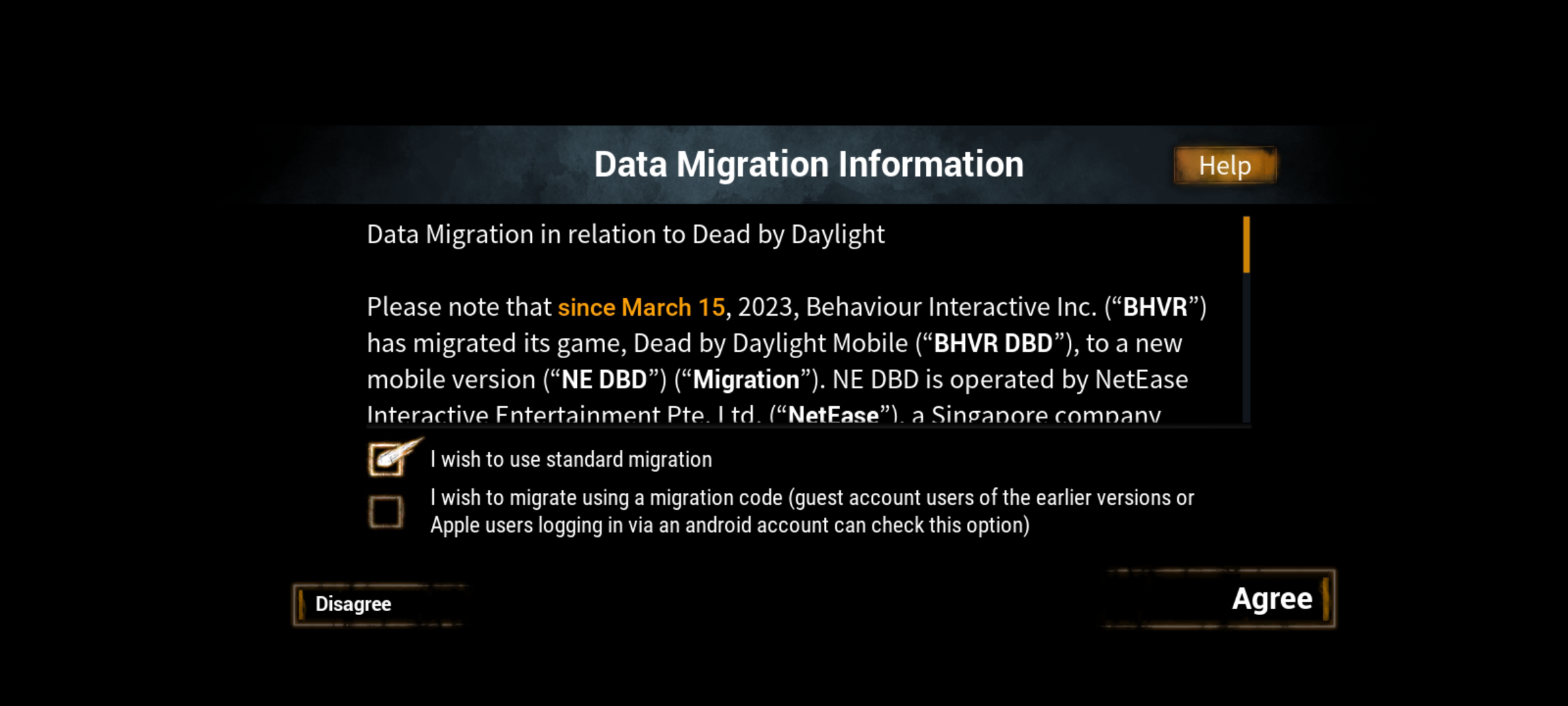
5. Please wait patiently and don't exit the application while Data Migration is in progress
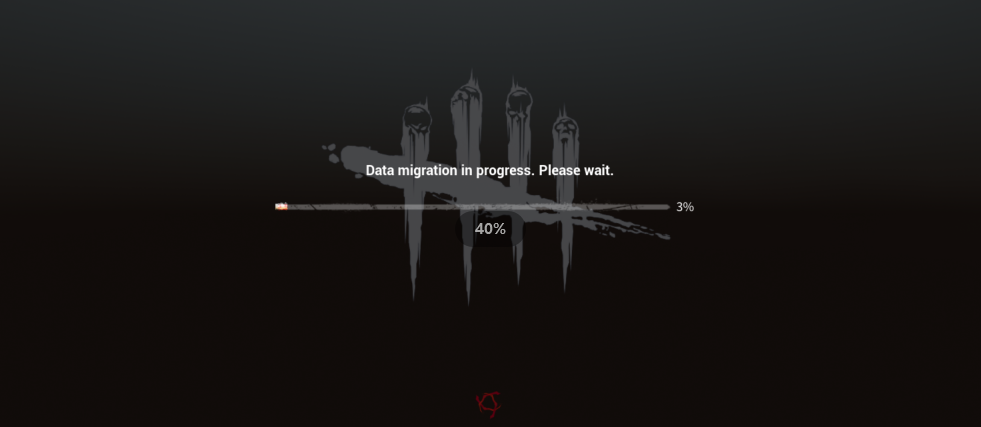
6. Account Migration Complete
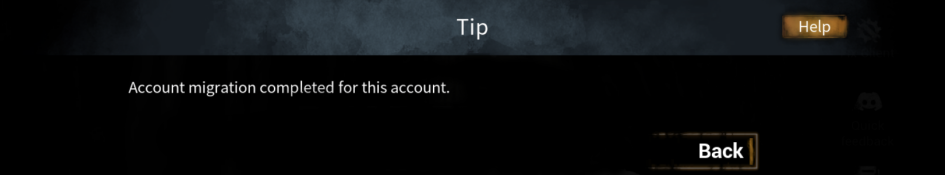
Manual Migration by Migration Code
Guest Accounts / Apple Account (on Android device)
Before March 15th: Link with a Third-Party Account (Recommended):
1. Login to the current version of Dead by Daylight Mobile

2. Link your account with a third party (Facebook, Google, Apple)
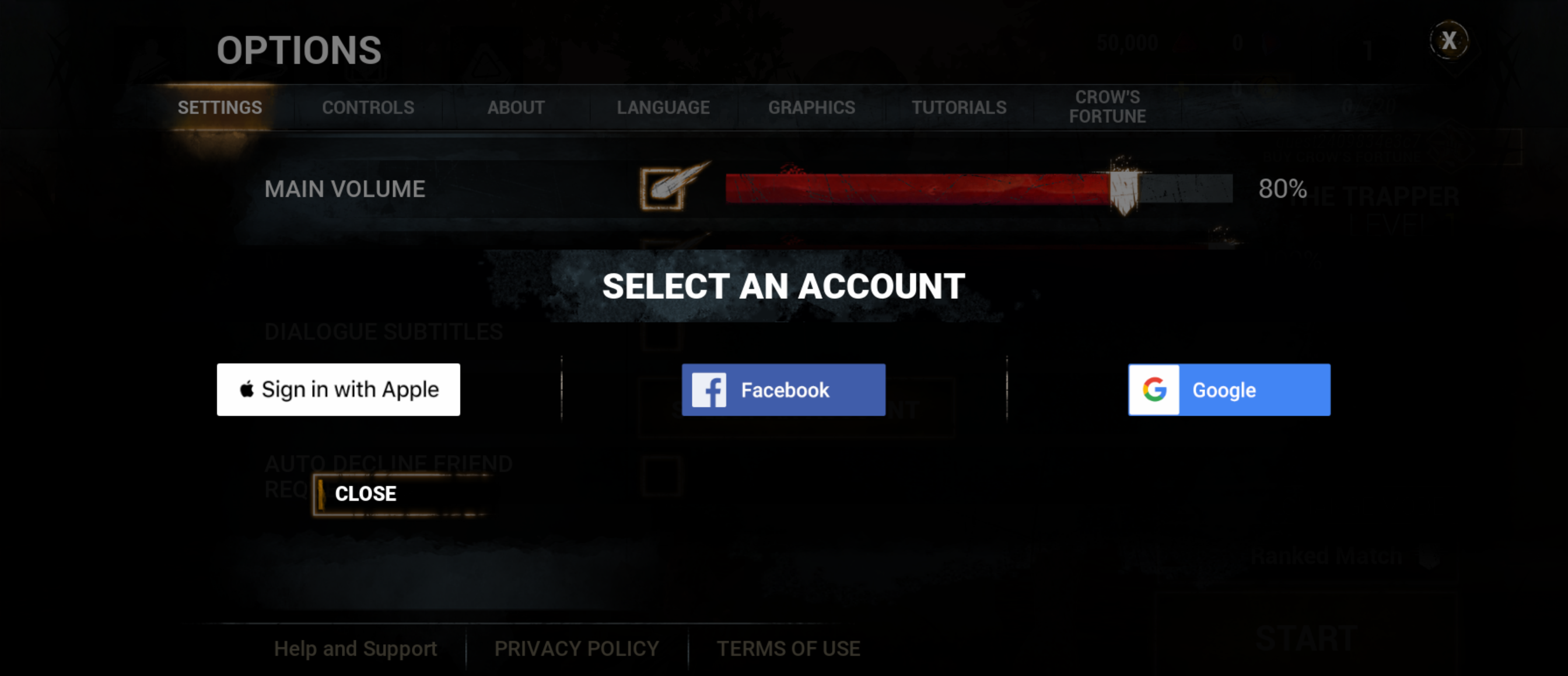
3. Follow the Standard Migration instructions once the new version is live
After March 15th: Proceed as Guest Account (Not Recommended):
1. Login to the current version of Dead by Daylight Mobile

2. Retrieve your Player Cloud ID
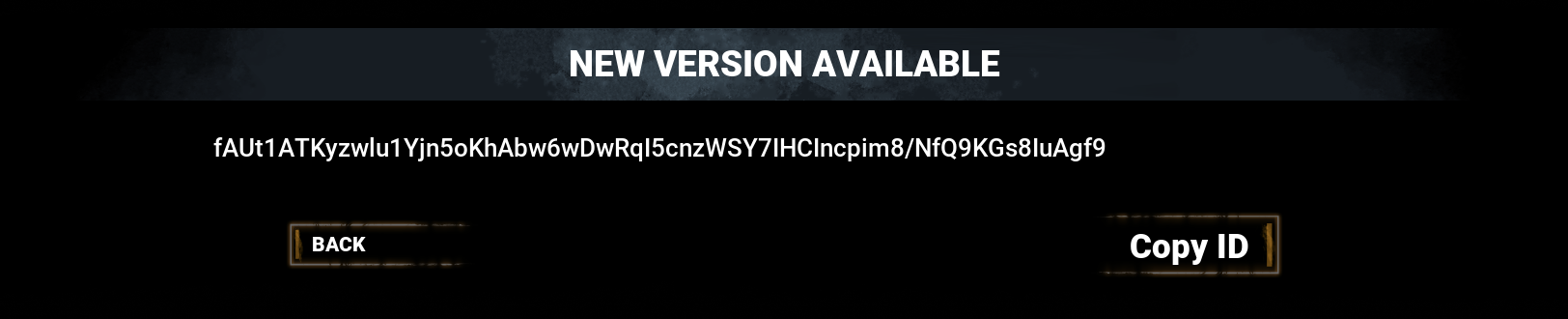
3. Copy your Player Cloud ID, and please keep your ID confidential
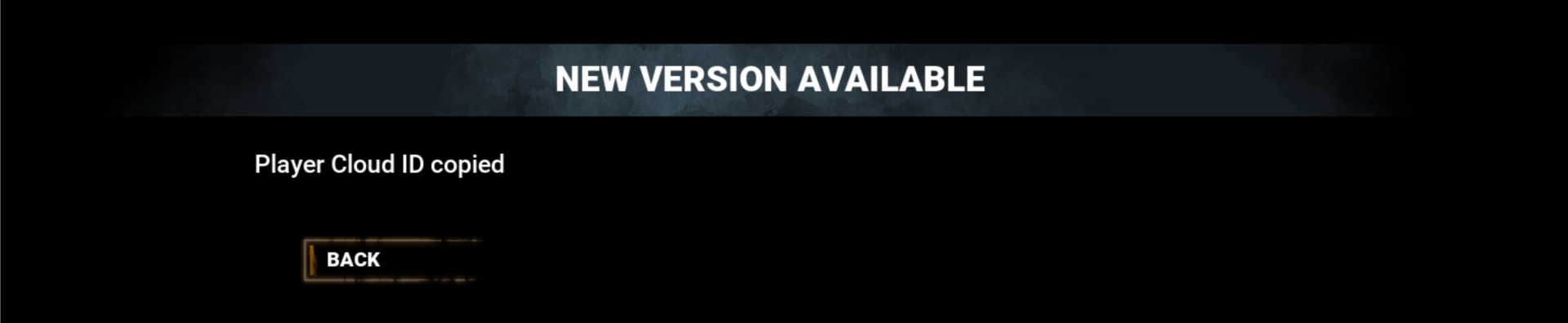
4. Download the new version of Dead by Daylight Mobile
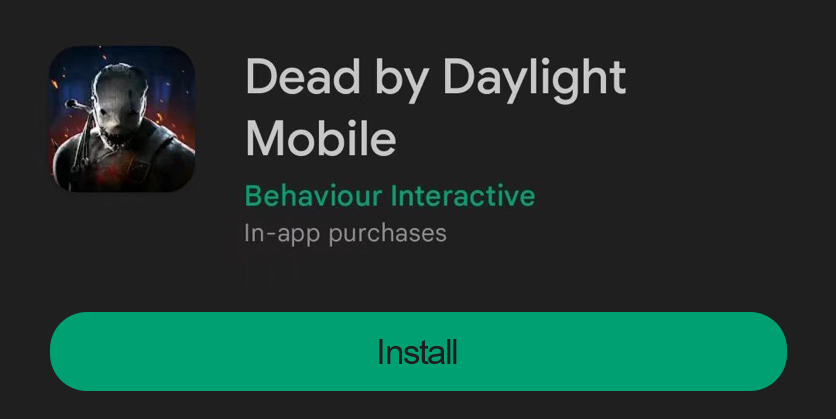
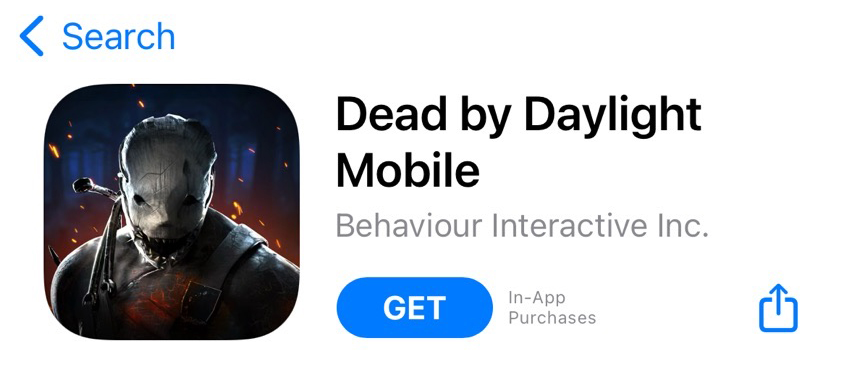
5. Login to a Third-Party account (Apple, Game Center, Google, Facebook) that you wish to migrate your Guest account data
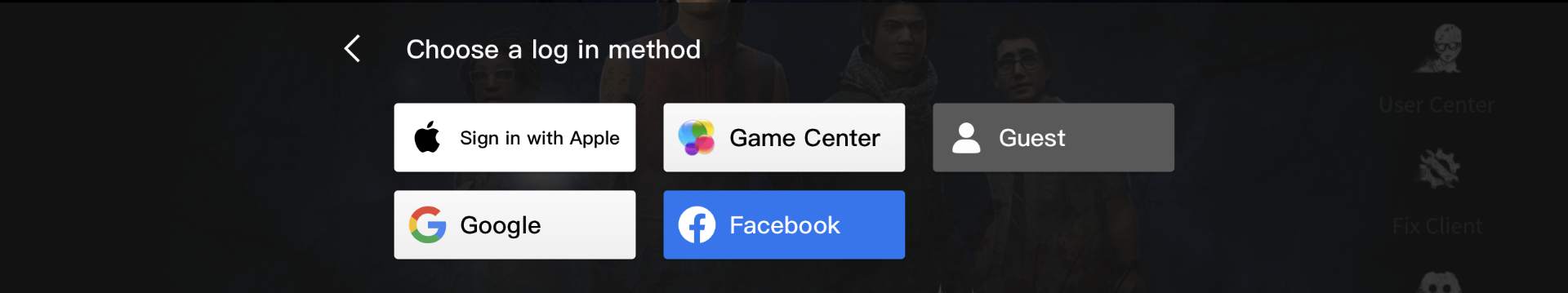
6. Click on Account Migration on the Main Screen

7. Select the migrate using a migration code option and proceed
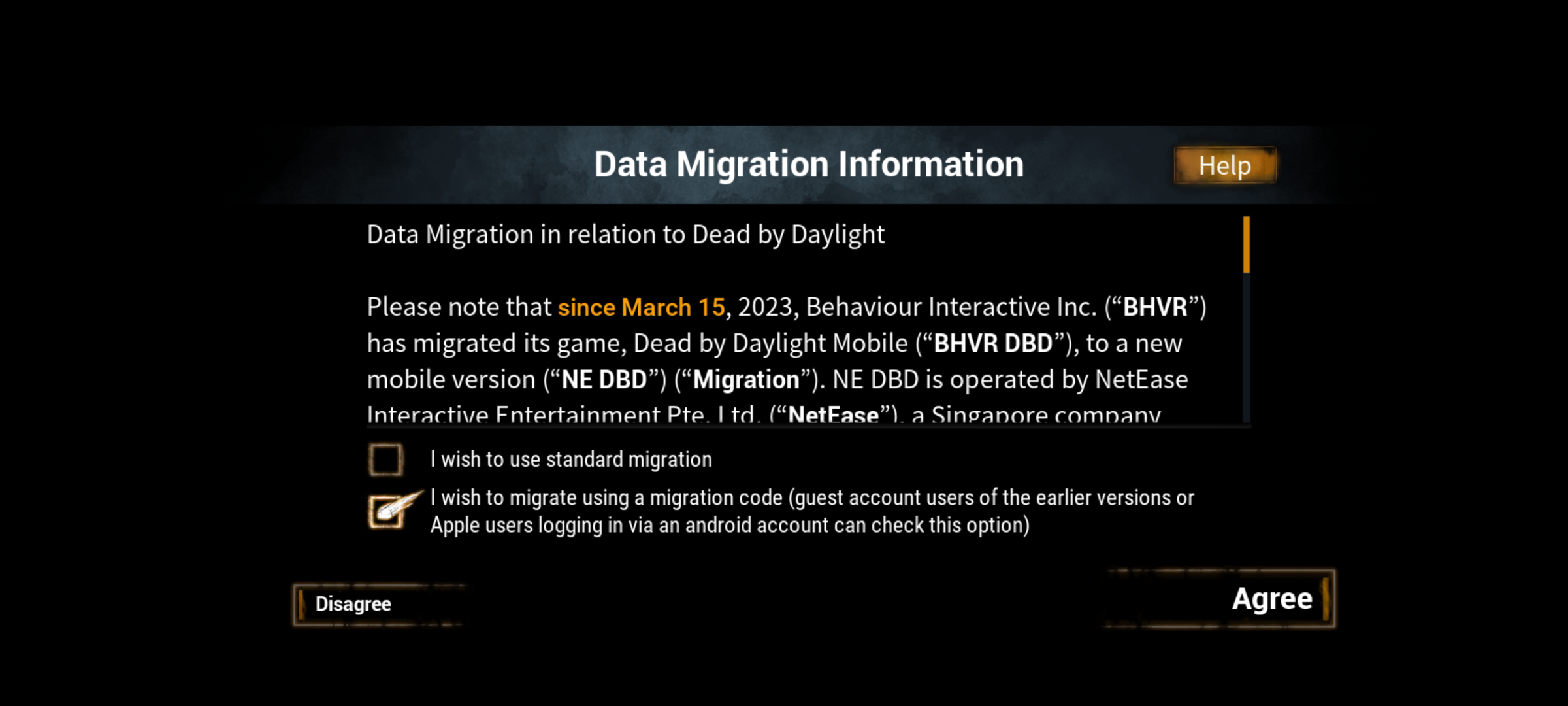
8. Enter the Player Cloud ID you retrieved from the previous version in Step 3. and confirm
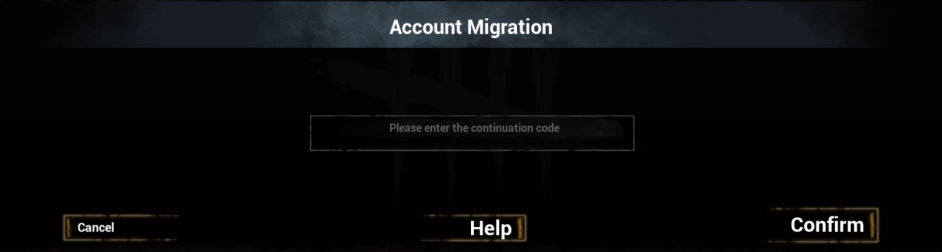
9. Please wait patiently and don't exit the application while Data Migration is in progress
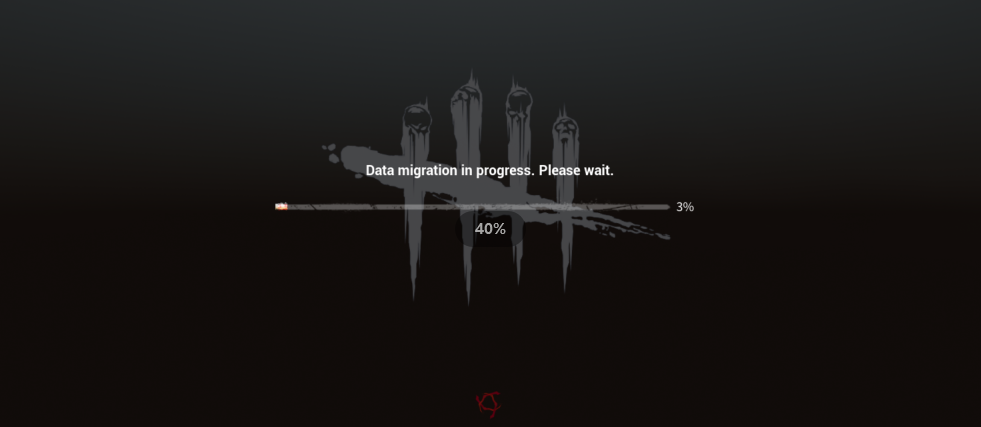
10. Account Migration Complete
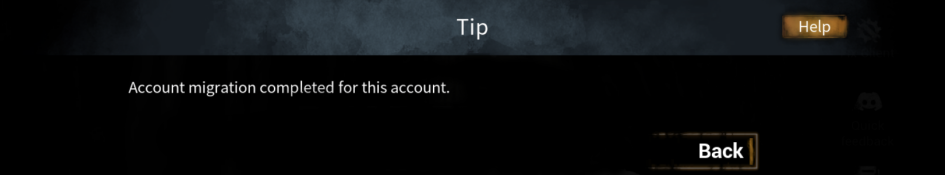
Compensation Plan
As Dead by Daylight Mobile transitions into this new phase, most Characters, Character levels, Cosmetics, Offerings, Add-ons, Items, Currencies (Auric Cells, Bloodpoints, Iridescent Shards), and Devotion Levels are transferrable. Unfortunately, some contents are not transferrable at this moment and will be compensated according to the table below.
|
Account Migration Compensation |
|
|
All Migrated Players |
10 Sinister Stones; 100,000 Bloodpoints. |
|
Non-migrated Characters |
|
|
Original Characters |
Number of Characters x 9000 Iridescent Shards |
|
Licensed Characters |
Number of Characters x 500 AURIC CELLS |
|
Non-migrated Cosmetics |
|
|
Outfit |
Number of [ULTRA RARE] x 15 Sinister Stones |
|
Number of [VERY RARE] / [EVENT] x 12 Sinister Stones |
|
|
Number of [RARE] x 9 Sinister Stones |
|
|
Number of [UNCOMMON] x 6 Sinister Stones |
|
|
Number of [COMMON] x 3 Sinister Stones |
|
|
Cosmetics - Head |
Number of [VERY RARE] x 4 Sinister Stones |
|
Number of [RARE] x 3 Sinister Stones |
|
|
Number of [UNCOMMON] x 2 Sinister Stones |
|
|
Number of [COMMON] x 1 Sinister Stones |
|
|
Cosmetics - Torso |
Number of [VERY RARE] x 4 Sinister Stones |
|
Number of [RARE] x 3 Sinister Stones |
|
|
Number of [UNCOMMON] x 2 Sinister Stones |
|
|
Number of [COMMON] x 1 Sinister Stones |
|
|
Cosmetics - Legs / Weapon |
Number of [VERY RARE] x 4 Sinister Stones |
|
Number of [RARE] x 3 Sinister Stones |
|
|
Number of [UNCOMMON] x 2 Sinister Stones |
|
|
Number of [COMMON] x 1 Sinister Stones |
|
|
Crow's Fortune |
|
|
Crow's Fortune |
Number of active days left x 1000 Iridescent Shards |
|
Number of active days left x 50 Auric Cells |
|
|
Non-migrated Offerings, Items, and Add-ons |
|
|
Offerings, items, and add-ons |
Number of [ULTRA RARE] x7000 Bloodpoints |
|
Number of [VERY RARE] x6000 Bloodpoints |
|
|
Number of [RARE] x5000 Bloodpoints |
|
|
Number of [UNCOMMON] x4000 Bloodpoints |
|
|
Number of [COMMON] x3000 Bloodpoints |
|
|
Non-migrated Character's levels |
|
|
Survivor levels |
Number of levels x (Lotus Leaf Tea x2 + Burdock Tea x1) |
|
Killer levels |
Number of levels x (Bloodstone Chalice x2 + Copper Chalice x1) |
|
Non-migrated Character's Perks |
|
|
Survivor Perks |
Number of [UNCOMMON] Survivor Perks shared with other Characters x Lotus Leaf Tea x4 |
|
Number of [RARE] Survivor Perks shared with other Characters x Lotus Leaf Tea x8 |
|
|
Number of [VERY RARE] Survivor Perks shared with other Characters x Lotus Leaf Tea x12 |
|
|
Killer Perks |
Number of [UNCOMMON] Killer Perks shared with other Characters x Bloodstone Chalice x4 |
|
Number of [RARE] Killer Perks shared with other Characters x Bloodstone Chalice x8 |
|
|
Number of [VERY RARE] Killer Perks shared with other Characters x Bloodstone Chalice x12 |
|
Account Migration FAQ
This FAQ outlines common questions for the upcoming Account Migration process and provides solutions.
Q1What is Account Migration?
A: Dead by Daylight Mobile is having a major massive update, which requires players to download a brand new version of the game. While this is technically a new version of Dead by Daylight Mobile, all your previous account progress and purchases will be transferred by the Account Migration function. Unfortunately, due to version differences, some contents are not transferrable at this moment and will be compensated according to the table here.
Q2 Who needs to migrate their account?
A: Players who have created an account and played Dead by Daylight Mobile before December 28th, 2022.
Q3 How to migrate your account?
A: If you have linked with a third-party account, you can migrate your current progress automatically when you sign in with the same account in the upcoming new version. Otherwise, see detailed instructions here.
Q4 What is a Player Cloud ID? How to retrieve your Player Cloud ID?
A: Once the new version is available, you can log into the old version to retrieve your Player Cloud ID. See detailed instructions here. If you have linked your account and qualify for standard migration, you don't have to worry about retrieving your Player Cloud ID.
Q5 What should you do if you have troubles during the migration process?
A: You can contact our service center by email: dbdmobile-en@global.netease.com or get support from our Discord Channel. Our player support team will get back to you within 1-3 working days.
Q6 How long do players have to migrate their accounts?
A: The migration window will be closed on May 10th, 2023. Once the migration window is closed, players will not be able to migrate their accounts to the new version. Please be sure to migrate your account as soon as possible.